How to connect account in PLANPROMATRIX DATA ENTRY SOFWARE?
Follow this STEP
Step 1:
Go to
https://office.planpromatrix.com/products/data_entry/profile
and click DOWNLOAD APP TO MANAGE ACCOUNT if not yet login,
you need to login your account first.
Step 2:
Click DOWNLOAD
Step 3:
When the PPM DATA ENTRY MANAGER SETUP is successfully downloaded go to where the file is located and click the PPM DATA ENTRY MANAGER SETUP1.0.1.exe.
Step 4:
CLICK RUN
Step 5:
Wait for the setup to finish installing
Step 6:
Login your PPM account and click LOGIN
Step 7:
Put a check on the box that says "I am not a Robot" and solve the captcha as it display by the software.
Step 8:
After answering all the captcha Click on the "REQUEST APPROVAL" button.
And wait until it opens the software.
CONGRATULATIONS. ENJOY ENCODING...
WATCH THIS VIDEO TUTORIAL FOR MORE DETAILS...



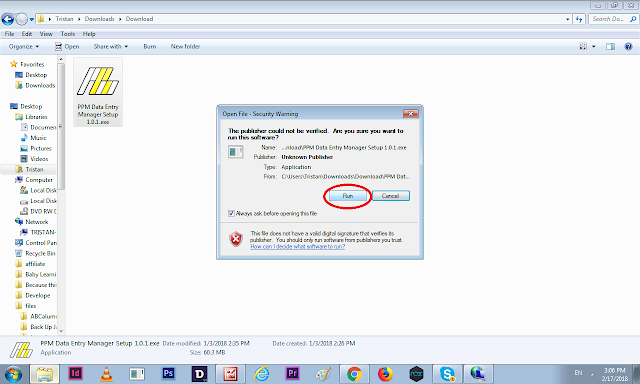

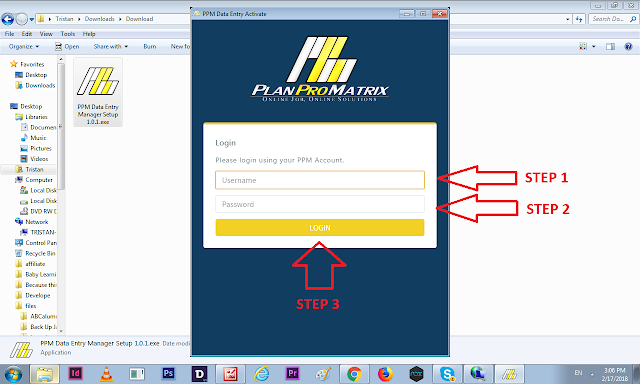






No comments:
Post a Comment